 Well, NAPLAN is behind us for another year and so we can all concentrate on curriculum work again! This year we have updated our assessment material to make it even easier to map the answers in the Student Workbooks with the curriculum codes. Remember, our units integrate across several curriculum areas. The model answers now contain colour coded curriculum codes that look like this:
Well, NAPLAN is behind us for another year and so we can all concentrate on curriculum work again! This year we have updated our assessment material to make it even easier to map the answers in the Student Workbooks with the curriculum codes. Remember, our units integrate across several curriculum areas. The model answers now contain colour coded curriculum codes that look like this: ![]() These numbers refer to specific curriculum strands, which are now also listed in our Assessment Guides. In the back of each Assessment Guide is a colour coded table – Gold for History; Green for Geography; Light Green for HASS Skills; Orange for Civics and Citizenship; Purple for Economics and Business and Blue for Science. Each curriculum code is included in this table, along with the rubric for grades A to E, or AP to BA for the younger students.
These numbers refer to specific curriculum strands, which are now also listed in our Assessment Guides. In the back of each Assessment Guide is a colour coded table – Gold for History; Green for Geography; Light Green for HASS Skills; Orange for Civics and Citizenship; Purple for Economics and Business and Blue for Science. Each curriculum code is included in this table, along with the rubric for grades A to E, or AP to BA for the younger students.
These updates mean that teachers can now match each question to the specific curriculum area being assessed, thus simplifying the process for grading, and reporting on, each curriculum area. So, if you need to report separate grades for Science and HASS, or even History and Civics and Citizenship, you can tally the results across the questions which address those subject areas, to obtain an overall grade for each subject. Since this can be done on a question-by-question basis, you can even keep a running tally of how each student is doing in each subject area through the term, by assessing those questions they have answered, on a regular basis.
 Please make sure that you have the latest updates of both the model answers and the assessment guides for each unit that you are teaching, with the codes as shown here. If you don’t have the latest updates, please download them from our site. Log in with your account, go to your downloads (click on “My Account” on the top right and then “Downloads” on the left). Find the Model Answers PDF for your unit(s) in the list of available downloads and click the button(s) to download each one again. Email us if there are any issues.
Please make sure that you have the latest updates of both the model answers and the assessment guides for each unit that you are teaching, with the codes as shown here. If you don’t have the latest updates, please download them from our site. Log in with your account, go to your downloads (click on “My Account” on the top right and then “Downloads” on the left). Find the Model Answers PDF for your unit(s) in the list of available downloads and click the button(s) to download each one again. Email us if there are any issues.

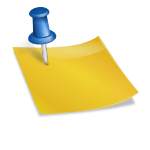
We purchased the soldering kit after our son did the Mirobot workshops at school. He loved the idea of soldering…
Helen, Parent