OpenSTEM Robotics Program has been fortunate to receive some printed press coverage (Grovely State School 2015) and was the focus of Channel TEN’s news segment “TEN at Schools” at Seville Road State School (April 2016).
In Senior Primary, our Robotics Program is focused on year 5 and 6 students, although in a composite class year 4 students also do very well.
In Junior Secondary, we can explore a more complicated problems and programs, delving deeper into the Python programming language.

Serendipitously, the Queensland government announced an intention to focus specifically on programming and robotics in education:
“Our goal is to make sure our students are at the cutting edge of innovation through the development of skills to become the technology architects of the digital age,” Queensland Premier Annastacia Palaszczuk said, “This will include an assessment of coding and computer science, as well as early stage robotics, something I firmly believe should be a part of our education system.”
— ‘Advance Queensland’ package announcement (July 2015)
Robotic Equipment

OpenSTEM has chosen to use “turtle” robot kits (Mirobot), engaging students of all learning styles with objects to build and touch, ideas to explore and discuss, programming to read and write, and the result actually moves around and makes drawings that the students create through programming the robots.
We use free/open source software, including the Python programming language. The Mirobot kits are also fully open source, including the frame design, electronic schematic and firmware.
The new Mirobot v3 (pictured on right) has a perspex frame, enabling more disassembly cycles so the kits can now also be assembled again in future years, rather than just kept and re-used (programming!) in their assembled state.
Program Layout
Intro: Meeting Robots (2 hours)
In this session we explore with the students what robotics means for them, try to “program” a human to walk around the room using very basic commands (primitives) to move specific joints, learn about mnemonics and then write our very first program.

We have a chance to see robot(s) live in action, such as our own autonomous 3D printed caterpillar and Hexaplod, a simple insect robot.


We look at the Mirobot turtle robot kits and the various mechanical and electronic components used. It’s all open to examine from the basic parts upwards.
The introduction session also provides an initial opportunity for students, teachers and facilitators to get to know each other and of course to take a peek at the gear. Everybody involved learns what’s going to happen, how, and approximately when.
The introduction can be done with one classroom at a time, or for a few. For optimal interactivity though, the groups mustn’t be too large.
Assembly workshop (2 hours)
 Groups of 4-6 children build a turtle robot from the base components, assembling the laser-cut MDF chassis and the stepper and servo motors, and the printed circuit board (PCB).
Groups of 4-6 children build a turtle robot from the base components, assembling the laser-cut MDF chassis and the stepper and servo motors, and the printed circuit board (PCB).
Typically a class has 4 or 5 groups.
Programming workshops (3x 1.5 hours)
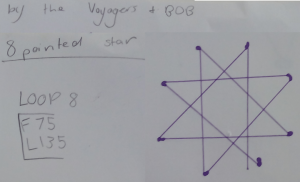
Learning to control the turtle robot using basic programming principles and problem solving skills in a group while creating real-world movement and drawings.
 The physical nature of the output provides a unique feedback loop for the students, enabling them to see where things went wrong, identify “bugs” in their program, and try again. They don’t have to check with a teacher whether it’s right, they can see for themselves and work through several iterations to achieve their goal.
The physical nature of the output provides a unique feedback loop for the students, enabling them to see where things went wrong, identify “bugs” in their program, and try again. They don’t have to check with a teacher whether it’s right, they can see for themselves and work through several iterations to achieve their goal.
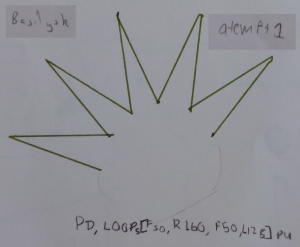
In the pictures you can see how each team uses the mnemonics to write code very quickly. This code is then input into the visual programming environment. The students use their knowledge of angles, measurements, multiplication and division, amongst other skills, to solve the set tasks.
In the second programming workshop the students use their gained skills to draw more complicated shapes, use the built-in bump and line-following sensors, and start using the Python programming language for more complex interactions with the robot.
Some of the project research work is done in between the workshops, as part of the regular class work guided by the teacher using the workbook supplied. Depending on the class, we can move to Python programming earlier in the workshop schedule, or make other adjustments.
Parent Workshop or Show & Tell
A classroom or school might be interested in running a workshop or Show&Tell near or at the end of the program, answering the “what does my child get up to”, and of course the “I want to see -and touch- for myself all that cool stuff my child talks about!”.
Program Materials
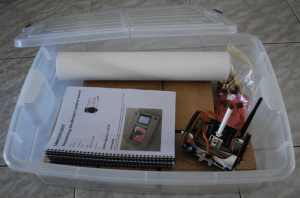
OpenSTEM puts together a “classroom kit” for your class with a number of Mirobot v2 turtle robot kits (usually 5), batteries, assembly manuals, teacher handbook, student workbooks, and a container so that the finished robot family can be safely stored in the classroom.
The Teacher handbook provides everything from an overview of how the program flows to information on each segment and guidance on the work required in preparation (such as angles in year 5 maths) as well as additional explorations during the program, and assessment guide.
The students workbook guides the exploration process of the various stages, supporting the inquiry-based learning with questions to research and topical challenges, and avenues for extension work such as a robotic ethical dilemma (fitting in with year 5 English curriculum). For details of how the program fits in with the Australian Curriculum, see the section Curriculum Integration below.
The program is guided by an experienced OpenSTEM facilitator, together with the teacher, and optionally any teacher aids and parent helpers.
The kits your class or school acquires are naturally yours to keep and continue using. The assembly process is a one-time event, but the programming can be repeated for other classes, and further extended. With the open (Arduino based) architecture of the Mirobot, it is possible to add further sensors and different firmware programming.
We are happy to adapt the materials and workshops to fit in with your particular lesson plans and school events.
Pricing & Availability
We are accepting bookings coming terms in the current school year, and expressions of interest for later terms.
[OpenSTEM] has developed a very well structured robotic program. They supplied all of the necessary equipment: soldering irons, safety stands, safety goggles, instruction booklets for both the soldering procedure and the assembly of the robot; and a work booklet for each of the five groups.
— K.M., Teacher.
(note: this review is for a previous version of the program where we were able to solder the electronics of the robot as well. The current manufacturing process of the robots does not allow for this. We will be offering different soldering workshops.)
As an indication of price, a standard classroom kit (as described above) with 5 Mirobot kits is $750 + GST, and the full workshop facilitation schedule is $1095 + GST ($995 + GST for subscribers) per class for locations in and around Brisbane. Different schools fund this in different ways, including classroom and school budgets, parent contribution, P&C budget, and combinations thereof. If we do multiple classes with a particular program for a school/organisation, discounts are possible.
For more information and bookings, contact us today! We’re happy to visit you to meet, answer questions, and discuss your ideas and needs.
We also offer one free Robotics Incursion per school, to assist you with getting to know us and seeing how we work, and we have a Digital Technologies Program (F-6) as well.
Credits
The OpenSTEM Robotics Program was developed by Arjen Lentz. Thomas Sprinkmeier worked on the Python library for the Mirobot.
OpenSTEM extends its thanks to the creator of the Mirobot, Ben Pirt, for producing an excellent design, and making it all open for learning and exploration. Ben has also been very responsive to questions and making specific arrangements for our larger orders.
In addition we show our gratitude to Grovely State School (Brisbane), particularly (former) principal Vicki Baker for the vision of taking on the project with all senior classes, and teacher Katrina Mills for providing fabulous feedback and other contributions to the program early on.
Curriculum Integration
OpenSTEM aims to provide educators with practical implementations of the curriculum, enabling students to gain hands-on experience and skills practice with real-world environments. Thus, it’s possible to integrate our programs in to your regular planning, rather having to make special time for it or seeing it as an extra-curricular activity.
As shown below, the subject matter spans Science, Mathematics, Design Technology and Digital Technologies, applying to Year 4 to 6, with cross-overs into English as well [Curriculum source: Australian Curriculum, Assessment and Reporting Authority (ACARA)].
Note: we are currently updating this mapping, also taking into account Junior Secondary years.
Science curriculum
Year 4
- Natural and processed materials have a range of physical properties; These properties can influence their use (ACSSU074).
- Forces can be exerted by one object on another through direct contact or from a distance (ACSSU076).
- Science involves making predictions and describing patterns and relationships (ACSHE061).
- Science knowledge helps people to understand the effect of their actions (ACSHE062).
- With guidance, identify questions in familiar contexts that can be investigated scientifically and predict what might happen based on prior knowledge (ACSIS064).
- With guidance, plan and conduct scientific investigations to find answers to questions, considering the safe use of appropriate materials and equipment (ACSIS065).
- Safely use appropriate materials, tools or equipment to make and record observations, using formal measurements and digital technologies as appropriate (ACSIS066).
- Compare results with predictions, suggesting possible reasons for findings (ACSIS216).
- Reflect on the investigation; including whether a test was fair or not (ACSIS069).
Year 5
- Science involves testing predictions by gathering data and using evidence to develop explanations of events and phenomena (ACSHE081).
- Scientific understandings, discoveries and inventions are used to solve problems that directly affect peoples’ lives (ACSHE083).
Scientific knowledge is used to inform personal and community decisions (ACSHE217). - With guidance, pose questions to clarify practical problems or inform a scientific investigation, and predict what the findings of an investigation might be (ACSIS231).
- With guidance, plan appropriate investigation methods to answer questions or solve problems (ACSIS086).
- Decide which variable should be changed and measured in fair tests and accurately observe, measure and record data, using digital technologies as appropriate (ACSIS087).
- Use equipment and materials safely, identifying potential risks (ACSIS088).
- Construct and use a range of representations, including tables and graphs, to represent and describe observations, patterns or relationships in data using digital technologies as appropriate (ACSIS090).
- Compare data with predictions and use as evidence in developing explanations (ACSIS218).
- Suggest improvements to the methods used to investigate a question or solve a problem (ACSIS091).
- Communicate ideas, explanations and processes in a variety of ways, including multi-modal texts (ACSIS093).
Year 6
- Changes to materials can be reversible, such as melting, freezing, evaporating; or irreversible, such as burning and rusting (ACSSU095).
- Electrical circuits provide a means of transferring and transforming electricity (ACSSU097).
- Energy from a variety of sources can be used to generate electricity (ACSSU219).
- Science involves testing predictions by gathering data and using evidence to develop explanations of events and phenomena (ACSHE098).
- Scientific understandings, discoveries and inventions are used to solve problems that directly affect peoples’ lives (ACSHE100).
Scientific knowledge is used to inform personal and community decisions (ACSHE220). - With guidance, pose questions to clarify practical problems or inform a scientific investigation, and predict what the findings of an investigation might be (ACSIS232).
- With guidance, plan appropriate investigation methods to answer questions or solve problems (ACSIS103).
- Decide which variable should be changed and measured in fair tests and accurately observe, measure and record data, using digital technologies as appropriate (ACSIS104).
- Use equipment and materials safely, identifying potential risks (ACSIS105).
- Compare data with predictions and use as evidence in developing explanations (ACSIS221).
- Suggest improvements to the methods used to investigate a question or solve a problem (ACSIS108).
- Communicate ideas, explanations and processes in a variety of ways, including multi-modal texts (ACSIS110).
Mathematics
Year 4
- Investigate and use the properties of odd and even numbers (ACMNA071)
- Investigate number sequences involving multiples of 3, 4, 6, 7, 8, and 9 (ACMNA074).
- Recall multiplication facts up to 10 × 10 and related division facts (ACMNA075).
- Develop efficient mental and written strategies and use appropriate digital technologies for multiplication and for division where there is no remainder (ACMNA076).
- Investigate equivalent fractions used in contexts (ACMNA077).
- Count by quarters, halves and thirds, including with mixed numerals. Locate and represent these fractions on a number line (ACMNA078).
- Explore and describe number patterns resulting from performing multiplication (ACMNA081).
- Solve word problems by using number sentences involving multiplication or division where there is no remainder (ACMNA082)
- Find unknown quantities in number sentences involving addition and subtraction and identify equivalent number sentences involving addition and subtraction (ACMNA083)
- Compare and describe two dimensional shapes that result from combining and splitting common shapes, with and without the use of digital technologies (ACMMG088).
- Create symmetrical patterns, pictures and shapes with and without digital technologies (ACMMG091).
- Use scaled instruments to measure and compare lengths, masses, capacities and temperatures (ACMMG084)
- Compare objects using familiar metric units of area and volume (ACMMG290)
- Compare the areas of regular and irregular shapes by informal means (ACMMG087)
- Compare and describe two dimensional shapes that result from combining and splitting common shapes, with and without the use of digital technologies (ACMMG088)
- Create symmetrical patterns, pictures and shapes with and without digital technologies (ACMMG091)
- Compare angles and classify them as equal to, greater than or less than a right angle (ACMMG089).
Year 5
- Identify and describe factors and multiples of whole numbers and use them to solve problems (ACMNA098).
- Use estimation and rounding to check the reasonableness of answers to calculations (ACMNA099).
- Solve problems involving multiplication of large numbers by one- or two- digit numbers using efficient mental, written strategies and appropriate digital technologies (ACMNA100).
- Solve problems involving division by a one digit number, including those that result in a remainder (ACMNA101)
- Use efficient mental and written strategies and apply appropriate digital technologies to solve problems (ACMNA291).
- Find unknown quantities in number sentences involving multiplication and division and identify equivalent number sentences involving multiplication and division (ACMNA121)
- Choose appropriate units of measurement for length, area, volume, capacity and mass (ACMMG108)
- Connect three-dimensional objects with their nets and other two-dimensional representations (ACMMG111).
- Describe translations, reflections and rotations of two-dimensional shapes. Identify line and rotational symmetries (ACMMG114).
- Apply the enlargement transformation to familiar two dimensional shapes and explore the properties of the resulting image compared with the original (ACMMG115).
- Pose questions and collect categorical or numerical data by observation or survey (ACMSP118).
- Describe and interpret different data sets in context (ACMSP120).
- Describe, continue and create patterns with fractions, decimals and whole numbers resulting from addition and subtraction (ACMNA107).
- Estimate, measure and compare angles using degrees. Construct angles using a protractor (ACMMG112).
Year 6
- Select and apply efficient mental and written strategies and appropriate digital technologies to solve problems involving all four operations with whole numbers (ACMNA123).
- Investigate everyday situations that use integers. Locate and represent these numbers on a number line (ACMNA124).
- Find a simple fraction of a quantity where the result is a whole number, with and without digital technologies (ACMNA127)
- Multiply decimals by whole numbers and perform divisions by non-zero whole numbers where the results are terminating decimals, with and without digital technologies (ACMNA129)
- Investigate combinations of translations, reflections and rotations, with and without the use of digital technologies (ACMMG142).
- Investigate, with and without digital technologies, angles on a straight line, angles at a point and vertically opposite angles. Use results to find unknown angles (ACMMG141).
- Continue and create sequences involving whole numbers, fractions and decimals. Describe the rule used to create the sequence (ACMNA133).
- Explore the use of brackets and order of operations to write number sentences (ACMNA134).
- Convert between common metric units of length, mass and capacity (ACMMG136)
- Solve problems involving the comparison of lengths and areas using appropriate units (ACMMG137)
Design Technology
Year 3 & 4
- Investigate how forces and the properties of materials affect the behaviour of a product or system (ACTDEK011)
- Investigate the suitability of materials, systems, components, tools and equipment for a range of purposes (ACTDEK013).
- Critique needs or opportunities for designing and explore and test a variety of materials, components, tools and equipment and the techniques needed to produce designed solutions (ACTDEP014).
- Generate, develop, and communicate design ideas and decisions using appropriate technical terms and graphical representation techniques (ACTDEP015).
- Select and use materials, components, tools and equipment using safe work practices to make designed solutions (ACTDEP016).
- Evaluate design ideas, processes and solutions based on criteria for success developed with guidance and including care for the environment (ACTDEP017).
- Plan a sequence of production steps when making designed solutions individually and collaboratively (ACTDEP018).
Year 5 & 6
- Investigate how forces or electrical energy can control movement, sound or light in a designed product or system (ACTDEK020).
- Investigate characteristics and properties of a range of materials, systems, components, tools and equipment and evaluate the impact of their use (ACTDEK023).
- Critique needs or opportunities for designing, and investigate materials, components, tools, equipment and processes to achieve intended designed solutions (ACTDEP024).
- Generate, develop, communicate and document design ideas and processes for audiences using appropriate technical terms and graphical representation techniques (ACTDEP025).
- Apply safe procedures when using a variety of materials, components, tools, equipment and techniques to make designed solutions (ACTDEP026).
- Negotiate criteria for success that include consideration of sustainability to evaluate design ideas, processes and solutions (ACTDEP027).
- Develop project plans that include consideration of resources when making designed solutions individually and collaboratively (ACTDEP028).
Digital Technologies
Year 3 & 4
- Explore and use a range of digital systems with peripheral devices for different purposes,and transmit different types of data (ACTDIK007).
- Recognise different types of data and explore how the same data can be represented in different ways (ACTDIK008).
- Collect, access and present different types of data using simple software to create information and solve problems (ACTDIP009).
- Define simple problems, and describe and follow a sequence of steps and decisions (algorithms) needed to solve them (ACTDIP010).
- Implement simple digital solutions as visual programs with algorithms involving branching (decisions), and user input (ACTDIP011).
- Explain how developed solutions and existing information systems meet common personal, school or community needs, and envisage new ways of using them (ACTDIP012).
- Work with others to plan the creation and communication of ideas and information safely, applying agreed ethical and social protocols (ACTDIP013).
Year 5 & 6
- Investigate the main components of common digital systems, their basic functions and interactions, and how such digital systems may connect together to form networks to transmit data (ACTDIK014).
- Investigate how digital systems use whole numbers as a basis for representing all types of data (ACTDIK015).
- Acquire, store and validate different types of data, and use a range of commonly available software to interpret and visualise data in context to create information (ACTDIP016).
- Define problems in terms of data and functional requirements, and identify features similar to previously solved problems (ACTDIP017).
- Design a user interface for a digital system, generating and considering alternative designs (ACTDIP018).
- Design, modify and follow simple algorithms represented diagrammatically and in English involving sequences of steps, branching, and iteration (repetition) (ACTDIP019).
- Implement digital solutions as simple visual programs involving branching, iteration (repetition), and user input (ACTDIP020).
- Explain how developed solutions and existing information systems are sustainable and meet local community needs, considering opportunities and consequences for future applications (ACTDIP021).
- Manage the creation and communication of ideas and information including online collaborative projects, applying agreed ethical, social and technical protocols (ACTDIP022).







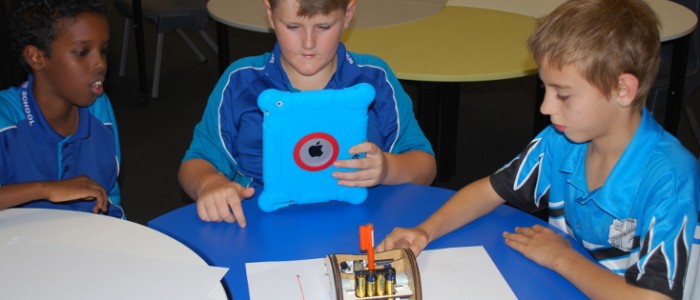
My grade 4 son played this with me a few times, his feedback was it was too easy but fun,…
Brad