Digital Technologies
Showing 17–30 of 30 results
-

Mirobot v3 drawing turtle robot kit
$117.27The awesome Mirobot drawing turtle robot kit.
-

OpenSCAD: Programmatic 3D Modelling
$0.00OpenSCAD is software for creating solid 3D CAD objects. It is Open Source software and available for Windows, Mac OS X and GNU/Linux.
-
 Free for Subscribers
Free for SubscribersResource: Algorithms, Pseudocode and Flowcharts
$7.00Pseudocode and Flowcharts are ways of showing algorithms or processes. Both pseudocode and flowcharts are in used in many places, so it’s important to know how to read and understand them, but also to also how to create them!
-
 Free for Subscribers
Free for SubscribersResource: ASCII Character Encoding
$4.00Since inside a computer everything is stored as a number, people needed to decide on how to store the alphabet, numbers and other characters (like an exclamation mark or a comma). Every character needs to its own unique number. We call this encoding.
-
 Free for Subscribers
Free for SubscribersResource: Files and Folders
$7.00This resource helps educators guide an exploration of how file-systems work on digital devices, including choosing a good name for a file, and folder structure.
-
 Free for Subscribers
Free for SubscribersResource: Recognising Upper and Lower Case
$7.00In this resource, we explore upper and lower case letters. Because we encounter many different fonts on the web and in printed matter, as well as in handwriting, it is important for students to get to know the look of a few common fonts, but also to appreciate the general pattern that a letter can look slightly (or even a quite a lot) different and still be the same letter (italics often confuse kids!). Digits 0-9 are also included as they too differ per font.
PDF total 32 pages.
-

Resource: Tux Paint
$0.00Free companion resource for the software Tux Paint.
Tux Paint is an award winning creative drawing program for young kids. Because of the way it takes over the entire screen and uses nice big icons for the various functions, it has shown to be an excellent tool for youngsters to develop and practice their mouse navigation skills whilst having fun and being creative.
Tux Paint is freely available for many platforms including Windows, Mac OS X and Linux, as well as Android and iPad.
-


Robot Turtles Board Game
$54.50Board game for introducing or practising computational thinking with young students (Foundation to Year 2)
-


Robotics classroom kit
Price range: $600.00 through $900.00The classroom kit is used with our Senior Primary Robotics Program. Contains 4-6 Mirobot kits, batteries, workbooks, and more.
-

 $110 off for Subscribers
$110 off for SubscribersRobotics Program Workshops
$1,095.00The full classroom workshops facilitation component of to our Robotics Program for Senior Primary and Junior Secondary, for one class.
-


Tux of Math Command
$0.00Defend penguins from incoming comets by answering various sums right, many challenges all the way from learning numbers to highschool level. Available for Windows, OSX and Linux.
You can download the Windows and OSX versions from here as well as the source code, on Linux search for TuxMath in your software installation tool. Free/Open Source software, part of Tux4Kids.
-



Tux Paint
$0.00Tux Paint is a free, award-winning drawing program for children ages 3 to 12, it is used in schools around the world as a computer literacy drawing activity. It combines an easy-to-use interface, fun sound effects, and an encouraging cartoon mascot who guides children as they use the program. Available for Windows, OSX, Linux, Android and iPad.
You can download the Windows and OSX versions from here as well as the source code; on Linux, Android or iPad search for Tux Paint in your software installation tool. Free/Open Source software, by New Breed Software.
-


Tux Typing
$0.00Help penguin Tux catch fish by typing the correct letters or words, many challenges all the way from getting to know the keyboard and the alphabet. Available for Windows, OSX and Linux.
You can download the Windows and OSX versions from here as well as the source code, on Linux search for TuxTyping in your software installation tool. Free/Open Source software, part of Tux4Kids.
-


Wikipedia
$0.00Wikipedia is an excellent starting point for exploration or research. It is not to be used as a direct reference, but you can use it to gain an overview and then looking up and following references as well as discover and explore related topics.
Always free, but if you’re an educational organisation please do budget a regular a donation to this awesome service to help ensure its continued thriving.
Showing 17–30 of 30 results



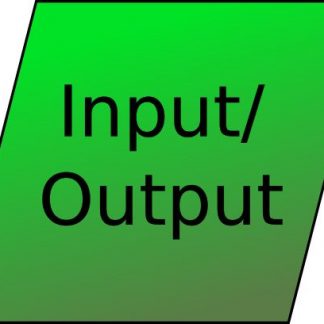





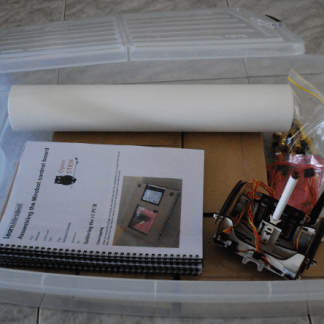




Since implementing this program I've really noticed how the students are improving.
Trent Perry, Teacher